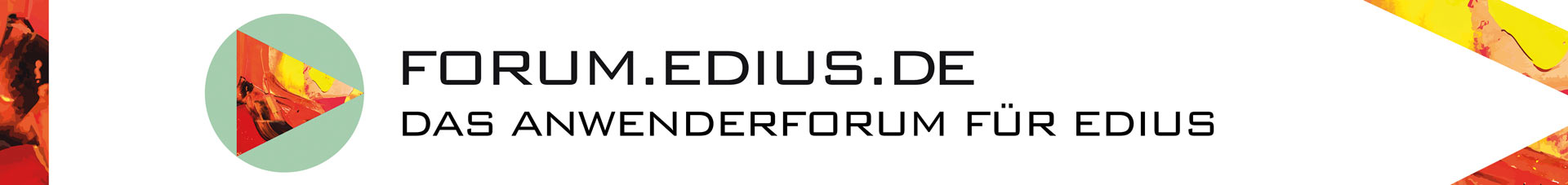The v3.05 update for ProCoder 3 is now available to download from http://desktop.grassvalley.com for all owners of ProCoder 3 software. This update contains several improvements and bug fixes to the release version.
To download this update, log into the Web site and choose Product-related Downloads. From there, choose the 'ProCoder 3' section. (you will need to have registered your software first)
Choose 'ProCoder 3 Software v3.05 Update' from the list.
New Features
* Support added for Windows Vista (Ultimate, Enterprise, Business, Home Premium/Basic)
* Support for Canopus HQ AVI files created with Thomson Grass Valley Pegasus hardware
* Support for .MTS AVCHD files
* Added MPEG-HDV2 target presets
* Added Blu-ray compatible target presets (HD MPEG-2)
Issues Fixed
* Error when converting 1920x1080 MPEG2-TS files
* Incorrect frames are added when stitching MPEG files
* When converting to RealMedia 10, unsupported clip heights could be entered
* H.264 two-pass conversion error when converting stitched HD uncompressed files
* Error when converting to Flash with no audio track
* Error with audio when converting to a Windows Media-Archive target
* Error when applying a rotate filter
* Error when applying a crop filter to HD video
* Error when converting to MPEG-4
* Error when converting to the "iPod - device playback, PAL source" target
* Files are sometimes not exported properly if AC3 is set as the target audio format (e.g. mute audio)
* Online help did not launch from the "?" button
* When launching ProCoder 3 from EDIUS, if you set multiple (more than five) targets and then cancel ProCoder with the "X" button without exporting, this may have caused EDIUS to crash
Known Issues/Limitations
* Fade in, fade out, or clip features cannot be seen on the preview screen, but the effects will be applied correctly to the exported file
* When setting multiple MPEG-2 HD, H.264 or Windows Media targets at the same time, the files may not be converted properly
* 1920x1080 AVCHD target files are not supported
* The 1920x1080 Blu-ray MPEG-2 target presets all use a 23.97p frame rate setting. You can manually adjust to the correct value, and re-save the preset