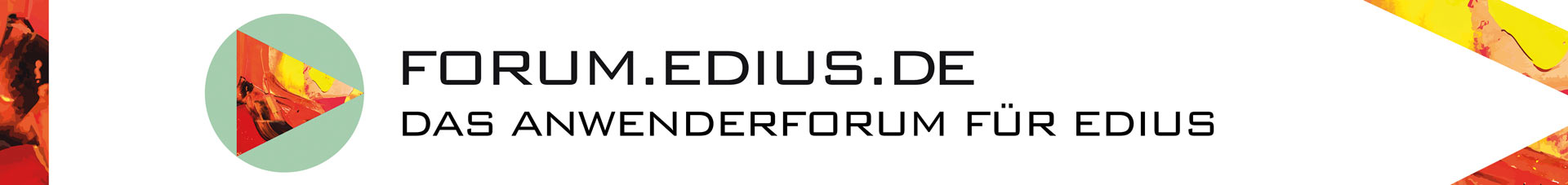Hallo,
ich habe mir jetzt bei einem 80-minütigem Dokfilm damit geholfen, dass ich in Edius (6.55) alle (Final-)Cuts mit Markern versehen habe
(ja, das wäre mit dynamischen Markern beim gesamten Schnitt sinnvoll, aber hier weigern sich die Programmierer ja hartnäckig).
Dann die Seuqenzmarken exportiert. Nun das Ganze als AvidDNXHD ausgerendert (sicherheitshalber in 3 Teilen). Dann neue Timeline, Marker importieren,
DNXHD reinlegen. Dann die Cuts an den Markern nachvollziehen (bei mir 520, in Zukunft hilft vielleicht der Makrogenerator...). Geht aber relativ schnell.
Dann das ganze per AAF oder EDL (EDL klappt bei mir besser) in da Vinci rüber reichen. Das Problem, hier auch schon angesprochen, sind manche Übergänge oder Effekte, die behandle ich zum Teil als Inserts getrennt.
Hier meine EDL-Einstellungen:
hoffe, es hilft weiter ![]()
.