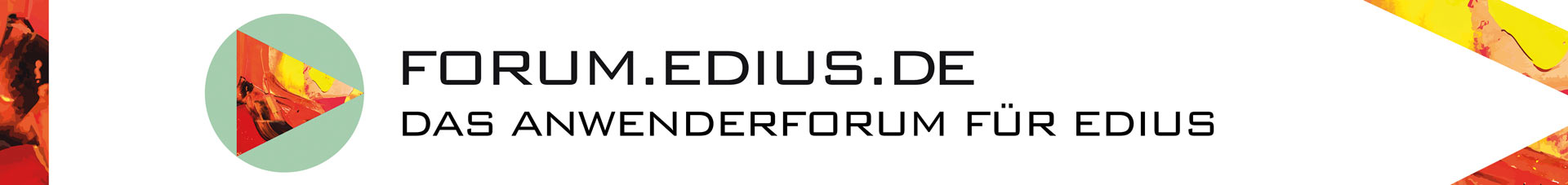Zur Info!
Habe gerade das Upgrade bekommen, aber nutze es noch unter Edius 8.53 in der Edius-Version, also nicht als OFX.
Ich probiere gerade und erhalte bei einem Video von einer Stunde Länge eine voraussichtliche Renderzeit von 9 Stunden. Die 9 Stunden stehen aber schon 2 Stunden lang. Aber der Fortschrittsbalken läuft weiter.
An 8- or even 29-hour render for an 1-hour FullHD video seems to be extremely long and is certainly not in line with our test results. By the way, are you using any GPU(s) and if so which models? If no, Neat Video 5 engine is up to 1.5 times faster in CPU-only mode compared to version 4, however delays in host applications and sub-optimal project configurations may undermine a substantial part or even all of this performance increase.
Could you please describe your hardware in more detail?
Please also post the results from Optimize Settings tool in Neat Video's Preferences > Performance page. Please run that test in both Neat Video 4 and Neat Video 5 and post the results.
We could also take a closer look at the project if you send it to our support via https://www.neatvideo.com/contacts/details