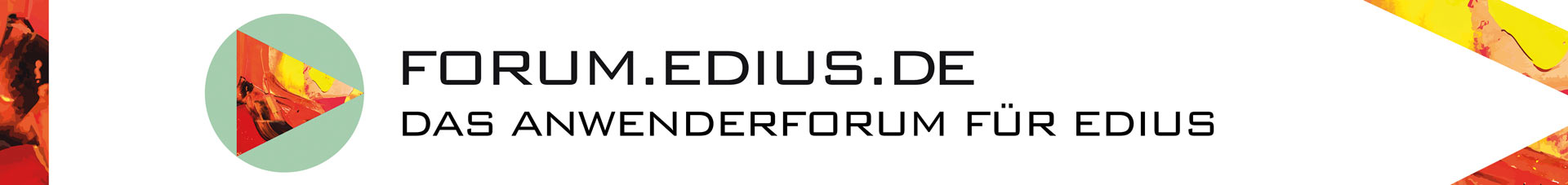Dear Members,
After the great success of version 4 of Edius Macro Generator, I can inform you
that a new version of
EMG-Edius-Macro-Generator 5.1 is now
available for download.
At the end of this topic you will find a list of all the new features and
tutorials. We tried to make its use, intuitive and as simple as possible
Download the full version will always be available here: http://www.ediusmacrogenerator.net/Software/Emg5_full.exe]www.ediusmacrogenerator.net/Software/Emg5_full.exe
Download updates will always be available here :…http://www.ediusmacrogenerator.net/Software/Emg5_update.exe]www.ediusmacrogenerator.net/Software/Emg5_update.exe
A setup file for the proper function of Edius keyboard with EMG-PRO v 5.1 can
be downloaded here: http://www.ediusmacrogenerator.net/Software/keyboard.zip]www.ediusmacrogenerator.net/Software/keyboard.zip
The following article lists the most important news and invites you to look at
the various tutorials:
- Improved application engine of the macro-building-tool, making it more
efficient and safer
- Developed a system for visual and simplified management of the macro
- Now you can export now from Edius, Chapters and Subtitles to Adobe Encore
- Now you can export Chapters to DVD Lab Pro
- Improved the vocal Commander System
- Macros are divided by folders, you can create countless and endless folders
and Macros
- Each folder can be customized to your liking and completely independent of
each other
- Added a favorites folder # in which you can quickly call up the macro
referred by you as "favorite"
- Add a Folder “Click Top” to go, where you automatically organize your macros.
Just click at one
to recall it.
- Improved the multimedia player, Which you can now send and listen to the Bin
folder of Edius,
using
drag and drop or by using the "Add To Bin" to send one or more
multimedia files
- Created a new interface for inserting macros quickly and intuitively
- The windows of EMG can now also be dynamic,
This means that you can reduce the space of the
windows of EMG, in this mode the windows open when the mouse passes over the
windows and close when not in use Emg- Infinite Manage-Layout, as in Edius,
EMG now has the ability to manage its layout, so you can have multiple
configurations of graph layout, and so it is possible to associate a layout
with a Emg- Edius layout. When you change the layout of EMG it also changes the Edius-layout
- The effect manager was further enhanced with
graphics and effective application of effects and transitions, you can now
customize the application parameters directly from the effects of Effect
managers were, therefore, created the new features and Duration Duration IN OUT
applicable to all transitions in the track mixer, Emg system in practice the
transition in the channel mixer to fit The appropriate duration of overlap of
the two clips
- control of the keyboard has been enhanced, so now you can assign each macro a
keyboard key,
and then apply the macro with any
combination of keys
- Added a legend to a memorandum of keys you want to have always available for
macros, and
G15 keyboard for idkey
- Improved slide show, after placing the clips in the timeline, it is now
possible to determine the
duration, transitions, filters and picture and
picture to be applied to clips.
- Redesigned off-line project management, now it's really simple to speed up your
off-line projects
- Created a new project system offline by bin, you can now take the clips from
the bin and put directly into projects off-line
- Created the opportunity to share projects between
users off-line, wants to create a part Which is
accessible to all users, Which Will
Provide at least two projects off-line use with Edius feature
projects off-line macro generator edius 5
- Improved Clip-on marker Cut to cut the clip where
the markers are on timeline
- Improve the export codec functions to automatically export all the clips from
the timeline in the current format or codec to default
- Improvements to make clip in the timeline, to put down a marker to each clip
on the timeline
- Macro system, adding the ability to create macro EMG system, ie, all system
functions may be associated with Emg Considerable macro keys as actual
- Management tutorial, adding management tutorial, is now present on every
screen a link to the video tutorials on “You tube” and link to a discussion
forum where you can write your thoughts
First of all, thanks to all those, who supported me in bringing this project
forward and that they consider it essential for anyone using Edius.
For those who have already made a donation, for the upgrade to version 4 to 5 it
requires only a donation of EUR 9.99 to get v.5.1
For those who never have made any donation, to get the EMG version 5, a
donation of 13.99 Euros is required
For those who want to use the Free version of EMG. completely free software,
without time limits, will have to accept some limits
of available functions and macros created.
This Edius Macro Generator 5 is a keeper and Remember "With Edius Macro
Generator, Edius, puts Wings !"