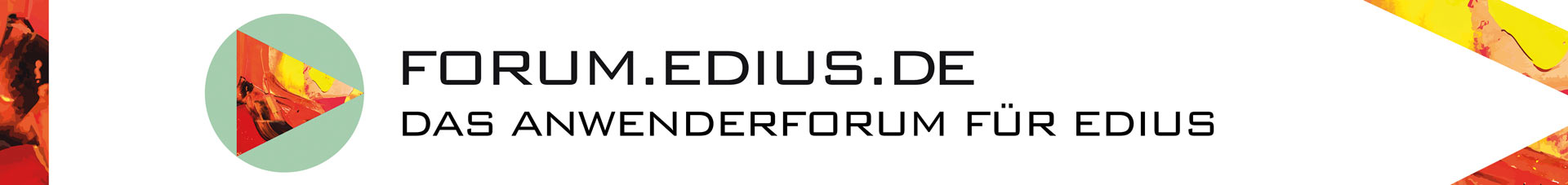Ich entschuldige mich bei allen Benutzern, ich kann nicht Deutsch sprechen.
My Name is Walter , I am Italian Developer of this pulg-in for Edius , i need of one person for check my translation in Deutsch language of my software
the website of my software is www.ediusmacrogenerator.net , and my email wackyteseo@live.it , i don't know if you know this software ,
this software create macro for editing video with Edius , tomorrow morning i lanch the version 3 and i start to create a lot of tutorial for semplificate your work
thank you for all