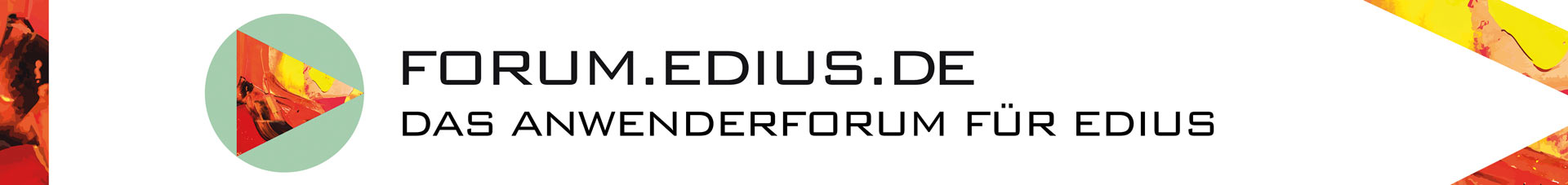Es gibt ein neues "TITLER" PlugIn aus China; derzeit allerdings nur in englisch:
http://www.videostar.com/servers/download/soft.asp?ID=421
Neus TITLER PlugIn für EDIUS
-
-
Hallo
Haben Sie versucht?Gruß Joanna
-
nein, bin noch nicht dazu gekommen
-
Wer sich einen Film darüber ansehen möchte:
http://www.videostar.com/serve…/list.asp?ID=401&typeid=2
ftp://ltevery:lteverytemp@218.241.131.117/ltzm/VisTitle%20Demo_EN.rar
Schade, aber ich kann keinen Titel in Edius rendern, um eine richtige Beurteilung zu treffen!

-
Ich bin beim Suchen nach einem Ersatz für mein altes Cool3D um eine Erd-Animation zu machen über den neuen VISTitler den es zukünftig auch als Plugin für Edius geben soll gestolpert(wie es früher öfters genannt wurde).
Irgendwie ist das im Amerikanischen Forum im Dezember an mir vorbeigegangen.
Ich habe mir jetzt mal die Demo geholt und installiert und auf Anhieb genau die Lösung für mein Problem gefunden.Und dabei ist das ganze noch sehr einfach zu bedienen im Vergleich zu den Umwegen über After Effects(Andrew Kramer's Tutorial) etc.Ich muss sagen, der VIS Titler sieht sehr vielversprechend aus - wenn der in der nächsten Edius Version dabei ist, würde ich den sicher kaufen wollen.
Beispiel für die gesuchte Animation:
-
Ich muss sagen, der VIS Titler sieht sehr vielversprechend aus
ja, sieht vielversprechend aus, ist nur leider auf meinem XP System sehr, sehr instabil; friert oft ein und bringt EDIUS zum Absturz.
Auf meinem Windows 7 System habe ich ihn (Beta) noch nicht installiert -
Erich,
ich hab es unter Windows 7 installiert und meine Version ist neuer(Deine ist noch chinesisch).
Bisher ist es bei mir noch nicht abgestürzt und ich bekomme sogar während der Arbeit eine Vorschau auf dem Monitor. -
meine Version ist neuer(Deine ist noch chinesisch).
Jürgen, ja, ich hatte gleich die erste Beta-Version geladen.
werde es mal mit einer neueren versuchen. Ist das noch der gleiche Link? -
Erich,
der Link nach China ist irrsinnig langsam und bricht laufend zusammen(vielleicht ist da "the great wall" dazwischen) - habe ich dann aufgegeben.
Es gibt aber auch einen Link auf rapidshare von einem Mexikaner - der funktioniert gut.
hier:http://rapidshare.com/files/31…VisTitleSetup_DEMO_EN.rar -
der funktioniert gut.
Hallo Jürgen, Datei wurde entfernt
-
Erich,
versuchs mal hier:http://www.videostar.com/index/Eproduct.asp
das ist die Homepage des Herstellers - mit Beschreibung.Wenn ich das richtig sehe ist da auch ein Download möglich.Ob der funktioniert weiss ich nicht.
Natürlich vorher von Chinesisch auf Englisch umstellen -:)Dieser Link ist zwar auch ein bisschen langsam - funktioniert aber.
-
Hallo Jürgen, habe gerade verglichen, es ist die selbe Version mit der ich unter XP große Probleme hatte.
Mal sehen, ob ich es nochmals unter W7 versuche.
Hast du schon die Vollversion oder nur die Demo? -
Erich,
es ist die Trial Version mit den Einschränkungen beim Import und Export von Files und mit Logo im Screen.
Ich werde mit dem Kauf noch etwas warten - vielleicht kommt da was zusammen mit der nächsten Major Edius Release - oder eine national Language Version. -
es ist die Trial Version mit den Einschränkungen beim Import und Export von Files und mit Logo im Screen.
soweit bin ich gar nicht erst gekommen, da Vistitle sofort einfriert .... -
Erich,
dabei fällt mir ein, das der VIS Titler extensiv mit der GPU arbeitet - diese muss allerdings etwas aktueller sein(mindestens Shader Model 3 etc.).
Vielleicht ist Deine GRAKA auf dem XP Rechner zu alt.
In jedem Fall in Ordnung ist Deine Graka im neuen Rechner.Nachtrag: Auszug aus dem User Manual
Warning!
This software makes heavy use of the GPU engine, so the graphics card must be of
ShaderModel 3.0 or above. If your graphics card does not meet this requirement you will still
be able to install the software but the software will not function correctly. Graphic cards that
satisfy the above requirements include (this list is not comprehensive):
NVIDIA – Gefore 7,8,9 series and above all meet the requirements, Quad specific series, etc.
ATI – Radeon HD 2600 series and above, HD 3xxx series, HD 4xxx series and above all meet the
requirments, FireGL series graphic cards, etc.Nachtrag 2: Multi Language Support --> siehe Anhang
-
Inzwischen gibt es einen VIS Titler Ver. 1.1 Update den man über die Trial Version installieren kann.
Leider funktioniert der Link nach China schon wieder nicht mehr.Übrigens kommt das Plugin(und auch die Standalone Version) mit einem USB Dongle.
Hier sind die Erweiterungen und Fehlerbereinigungen:
VisTitle 1.1 Release note
This Note contains important information that is not included in the User's Manual. Also, this file might contain information that were recently changed or enhanced. Please check this Readme before using.
Main Program
New Features
1) Add support to show all the keyframeable parameters on the track, it is convenient to adjust key frame, Improved timeline operation
2) Add feature to export title layout animation to image sequence files or VisTitle Movie files
3) Add feature to customize the default up/down scale mode when loading the title layout or project. There are three options, such as stretch, pan & scan and letter box
4) Enhance the graphic object’s right-click menu, such as mirror the shapes, reset text distortion and align the selections
5) Add feature to shade text line by line to meet the requirement of creating the title in Arabic or some special text effect.
6) Add support to link width and height UI when adjust zooming in 3D transform panel
7) Add support to allow the adjustment of individual character’s property in the text object list view panel Add support to copy the serial number from About Dialog
Add support to copy the serial number from About Dialog
9) Add a new shortcut: Ctrl+0 for fitting the editing view to actual size
10) Fuzzy search is available in the Flag object property panel
11) Add feature to display a dynamic title flag in template library
12) Add feature to select layout cell through context menu in layout list view
13) Stop playing back when clicking any place of interface
14) Allow to rename the template in template library using context menu
Allow to save the template as still image mode in template library using context menu
15) Support non-uniform scale of selection.
16) Add feature to scale object with fixed ratio when hold ALT,
Select a object, hold ALT, in object moveable area, pressed mouse and move down or up
17) Improved the effects of distort text template
18) Improved editing performance, Improved objects selector, decrease memory usage
19) Improved Shine effect
Fixed issues
1) Fixed issues with some editing format is not supported perfectly, such as NTSC 16:9
2) Fixed issues with UI translation and some UI layout
3) Fixed issues that sometimes the main window size can’t be restored correctly after be
changed.
4) Fixed issues with maximizing main window.
5) Fixed display issues with dual monitors.
6) Fixed some UI issues when OS use high DPI display
7) Fixed issues that sometimes it will launch 2 program processes. Fixed display issues in Windows 7 / Vista system.
Fixed display issues in Windows 7 / Vista system.
9) Fixed issues that it is hard to select objects when they overlap together.
10) Fixed issues that some layouts can’t be scaled properly to fit the HD/SD project.
11) Fixed issues with dynamic texture rendering when 3D view matrix was changed
12) Fixed issues with objects auto layout in scroll creation
PlugIn in EDIUS
New Features
1) Add feature to resize the Layout Mini Editor panel freely
2) Add feature to “quick select all” text object in the Layout Mini Editor UI
3) An option that whether to show prompt time code errors when closing the subtitle editor is available in the option dialog
4) Add feature to prompt auto save subtitle or not while closing subtitle editor, which can be customized in option dialog
5) Add feature to restore the subtitle interface with "T" hotkey
6) Add features to delete the empty subtitle text line automatically
7) Add support to export subtitle animation to image sequence files Add feature to align the multi-line subtitle text
Add feature to align the multi-line subtitle text
9) Add support to open/import text files with DropFrame or Non-DropFrame timecode
10) Add support to import text files with single timecode or in-out timecode
11) Link the DropFrame/Non-DropFrame timecode settings in EDIUS and VisTitle.
12) Add feature to "auto save as" layout file when using hotkey "Ctrl+Shift+S",
Now the shortcut “Ctrl+Shift+S” is “auto save as”. Remove the old "Save as" shortcut accordingly.
Fixed issues
1) Improved stability when work with EDIUS
2) Decrease the memory usage when work with EDIUS
3) Fixed some issues with editing format, such as NTSC 16:9
4) Fixed issues with random crash when reopen the title editor in EDIUS
5) Fixed issues with multi layout be created in VisTitle which be launched from EDIUS
6) Fixed issues with some hotkey "Ctrl+N" and "Ctrl+O" in VisTitle which be launched from EDIUS, cannot do these operations
7) Fixed issues with applying double subtitle line template Fixed issues with add shade style to template library in SubTitle Editor
Fixed issues with add shade style to template library in SubTitle Editor
9) Fixed issues with "Paste by line" functions in SubTitle Editor
10) Fixed issues with cross line always be showed in VisTitle
11) Fixed issues with resizing EDIUS title template dialog after VisTitle had be launched from EDIUS
12) Fixed some button tip translation issues
13) Improved SubTitle text editor control
14) Fixed issues that the editing view won’t be resized.
15) Fixed issues with import multi line symbols "//".
16) Fixed issues that the IN point timecode of first subtitle line can’t be modified when entering SubTitle Editor
17) Fixed issues with real time preview when undo/redo subtitle effect mode action
18) Fixed issues when saving as layout files, its default path should be in EDIUS Project/Title.
19) Fixed issues that EDIUS can’t support some movie file from VisTitle which is not 4:3 and 16:9
20) Fixed issues that EDIUS TitlerMixer can’t be applied to the Layout clips.
21) Fixed issues that the search filter didn’t support the VisTitle clip in the EDIUS Bin.
22) Fixed some interface display issues in Windows 7
23) Fixed issues that font property not be saved as application profile when next start EDIUS
Requests & Advice
(These requests and advice will be taken into account in future release version.)
1) roll fade pixel limited, should be large in HD project
2) Default font size (40) is small in HD project
3) Paste the object or effects to current timeline position with context menu
4) Import / Export layout template folder
5) Convert tga/tif/psd image to an object or a path, which can be added some shader style (such as shadow, edge, etc..)
6) Editing dynamic texture property (such as speed, color, etc..) in EDIUS
7) Animate text which follow a curve or a path Follow Route (animation routes extended with objects)
Follow Route (animation routes extended with objects)
Known Issues
1) "Delete file" menu is always grayed out in EDIUS bin panel, it is be limited by EDIUS SDK
2) Startup times is long in some pc system
3) Two copy icons is happened when creating title from context menu in Bin panel
4) Should run EDIUS as administrator in Windows7/Vista, else EDIUS title template dialog will display nothing -
Hallo Jürgen,
offiziel kommt die Freigebe ja auch erst am morgen (am Montag) auf der chin. Website.
Zwischenzeitlich läuft die Vers. 1 auch auf meinem XP System sauber. Werde am Montag dann auf W7 installieren. -
Hat denn schonmal irgend jemand etwas über das zu erwartende Preisgefüge gehört?
Alles Gute
Jim -
Hat denn schonmal irgend jemand etwas über das zu erwartende Preisgefüge gehört?
Empfohlene Verkaufspreis: 379,- $ -
Empfohlene Verkaufspreis: 379,- $
Hallo Erich,
das klingt als Preis ziemlich gut!
Da man auf der Hersteller-Website noch nicht "shoppen" gehen kann, wo kann man das PlugIn bekommen?Danke
Jim