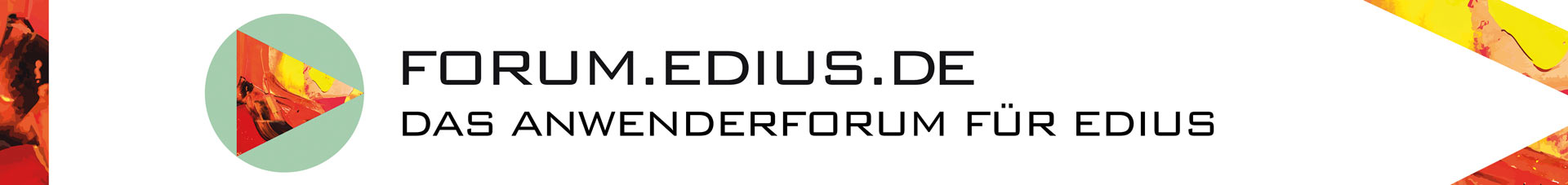Auf dem Server steht ein Edius Update der heute veröffentlicht wurde.
Folgende Dinge wurden geändert/dazugefügt:
Issues fixed in this version (from v7.31)
If any effect is selected after cutting a clip on the timeline, EDIUS occasionally freezes
If a MP4 file that contains a broken stream is loaded, EDIUS crashes
EDIUS user cannot continue to edit a project after loading the auto-saved project file
If QoS is set in the system settings panel, EDIUS crashes while scrubbing the timeline
If a CMX3600 type EDL is imported, the "In TC" of all clips is same as the source clip’s start TC
The FF command sent via STORM 3G/Elite (RS422) to some VCRs controlled by EDIUS results in the pause command becoming unresponsive
The center frequency value is 5Hz higher whenever the [OK] button is clicked in the parametric equalizer
Effects generated with Magic Bullet Looks 2.5 cannot be applied to the EDIUS timeline
A runtime error appears if an AAF file that was generated by Sony Vegas is imported to EDIUS
AVC-Intra spanned clips that are exported from EDIUS cannot be imported to Avid Media Composer correctly
An error occurs if the Limiter No 6 VST plug-in is applied
Auto saving of projects runs even when selecting [File] > [Exit] from the EDIUS menu
If a clip that has clip markers is loaded in the player window, the clip markers disappear in the player window
EDIUS crashes if a project is saved while running a delayed loading of assets
If different format assets are placed onto the timeline and it is printed to file or tape, ancillary data is not preserved
If a 2ch audio channel is selected in the project settings and the timeline is printed to HDCAM tape, 2ch audio tracks are copied to any other channels if there are more than two channels (1ch is copied to all odd channels and 2ch is copied to all even channels)
If a GenArts Sapphire effect preset is loaded and returned back to the EDIUS blur dialog, the [OK] button is missing from the dialog