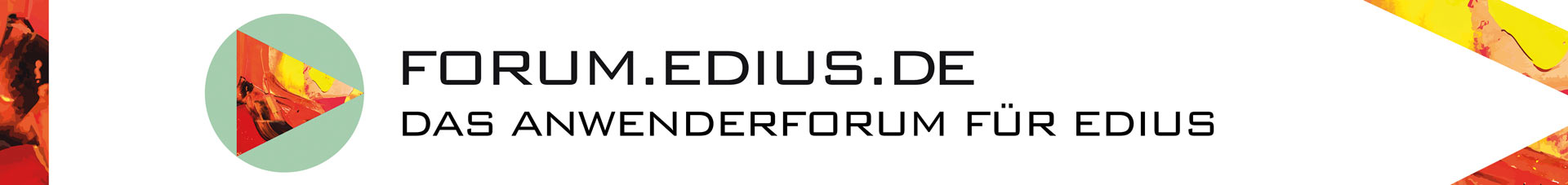Hallo zusammen,
Wenn es interessiert. Es gibt einen neuen AVCHD Converter im Downloadbereich von Grass Valley zum download unter Utilities. Hier die Änderungen:
AVCHD File Conversion Utility (v4.00)Windows XP / Windows Vista / Windows 7
This utility allows you to convert AVCHD MPEG-4 AVC (H.264) content to Canopus HQ AVI, HDV and MPEG-2 program stream files. Simply install the application, and then drag and drop AVCHD .M2TS and .MTS files onto the utility's desktop shortcut, or right-click the file and choose the appropriate option.
The converter can be configured to use multiple CPU cores for encoding a single file in a queue, or parallel encoding of mutliple files in a queue with individual CPU cores.
Note: This software requires that EDIUS v3.0 or later, EDIUS Neo v1.0 or later, or a FIRECODER Blu + FIRECODER Writer software be installed on the same system.
Features added in this release:
- Supports below formats:
- HQX AVI (import/export)
- UYVY AVI (import)
- AAC audio (import)
- MPEG with linear PCM audio (only 48kHz 16bit 2ch) (import)
- AVCHD 3D(MPEG4 MVC) (import)
- AVCHD progressive (import)
- Setting footage size for export of HQ/HQX AVI.
- Setting field order of exported file.
- Setting field order and aspect ratio while importing.
- AVCHD 3D to 2D conversion mode option.
- Footage size conversion option.
- Improve conversion speed of HDV/MPEG in 64bit Windows running on 4GB or higher system.
- Improve quality of footage size conversion.
- Supports .ts file for file association.
Fixed in this release:
- MPEG 4ch audio cannot be converted to AC3 5.1ch audio (MPEG 4ch audio is converted to AC3 2ch audio in this version).
- 720x486p HQ AVI cannot be converted to HDV, MPEG2 PS or AVCHD.
- Previewer unexpectedly quits if loading a file which has an audio much longer than video duration.
- If a file which has no audio is converted with multiple cores, conversion cannot be finished.
- If a file which has no audio is converted to AVCHD or MPEG2 with AC3 audio, converter unexpectedly quits.
- If an HQ AVI which contains alpha is converted to HDV or MPEG2 or AVCHD, video noise appears vertically around right side.
- If a source is HQ AVI (either one of 352x240/288,352x480,704x480/576), source aspect ratio is fixed to 4:3.
- HQ AVI cannot be loaded if the AVI is created by Video for Windows or Direct Show device.
- If an HDV is shorter than 1GOP, it cannot be previewed or converted.
- If a MPEG is shorter than 1GOP, it cannot be previewed or converted.
- It takes a long time to start convertion or preview, if a source HDV(HD2) has no rec date, time code, binary group.
- If duration between video and audio is much different in a source file, conversion or preview unexpectedly stops.
- EDIUS cannot correctly recognize the field order of HQ AVI exported by the AVCHD converter (v3.30 or later).
- Previewer cannot preview the AVI file which has more than 2ch LPCM audio if 'down mix to 2ch' option is unchecked.
- Converted audio is incorrect if HQ AVI with 32bit audio is converted to either HDV or MPEG2 or AVCHD.