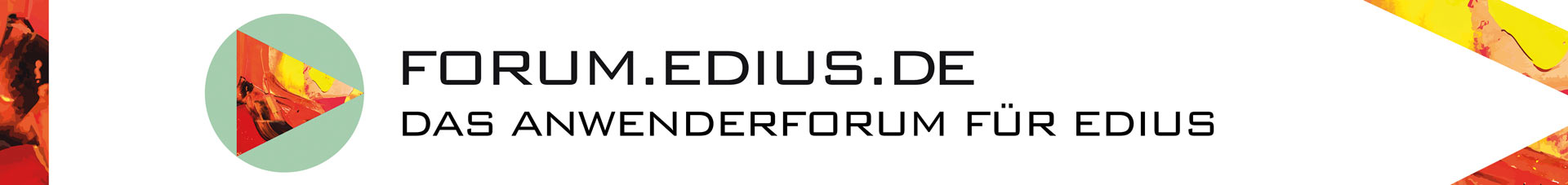Im GV-Support ...
EDIUS Software v8.10b0188 Full Installer Released: 2015-10-29
This EDIUS v8.1 installer package contains all the files necessary to fully install the software on a new system
Los gehts - kurt
Im GV-Support ...
EDIUS Software v8.10b0188 Full Installer Released: 2015-10-29
This EDIUS v8.1 installer package contains all the files necessary to fully install the software on a new system
Los gehts - kurt
New Features of Version 8.10.188
This update provides the following additional features:
• Start new project using preset or template
• Support for use with Windows 10
• Support for RED metadata import
• Support for the latest generation Intel processor (Sky Lake) for encoding / decoding
accelerated by Quick Sync Video
Update History
The following issues are fixed or improved in this version:
EDIUS
• STORM Pro does not capture SDI embedded audio
• STORM Pro does not capture analog audio
• Audio noise from STORM Pro when switching between Player and Recorder window in
EDIUS.
• If certain SMPTE effects are applied to a clip or clips, edge noise appears
• Intel Quick Sync Video does not work for printing to file if Intel HD graphics driver is
updated
• Soft edge does not work in the Layouter if it is applied at the outside of clip
• User preset is not saved in an alpha custom effect
• Mask shape cannot be edited by using Bezier curve in Mask filter
• EDIUS crashes if Burn to Disc menu is selected in a 4K project
• Decode performance of DNxHD has been improved
• Decode performance of Apple ProRes has been improved
• Performance of encoding to AVC-Ultra has been improved
GV Browser
• GV Browser starts up slowly
• GV Browser freezes when exiting GV Browser application
• GV Browser freezes when playing certain MOV clips
• If a clip that has a comment that is registered from GV Browser to the EDIUS Bin, the
comment is not displayed in the registered clip
• Seek response for video clip preview has been improved
• Imported clip does not have metadata that is added when importing clip
• Full-screen preview always runs on the primary monitor if two monitors are connected
• GV Browser crashes if the verification result of the card copy dialog is closed by clicking
the [X] button
• GV Browser crashes if certain folders are refreshed in the folder tree
• Sort function does not work for the GV Browser folder in EDIUS Source Browser
• Comments and tags are not updated in EDIUS Source Browser even though they are
updated in the GV Browser application
• EDIUS does not respond if refreshing the GV Browser folder in the EDIUS Source
Browser
Known Issues
Another EDIUS ID can be registered
Description: If an EDIUS ID is created and an EDIUS serial key is activated and attached to
that ID, and another optional serial key is subsequently added (for example, a
DNxHD license), it is possible to manually change the EDIUS ID at that point.
This is a design flaw in the system – you should NOT change the EDIUS ID,
because this will confuse the GV License Manager and EDIUS will not start.
Workaround: None
Installation problemlos.
Start, Projekt öffnen, speichern, schließen, Plugins, die wenigen Test ausnahmslos ohne Probleme.
Was sich ebenfalls nicht geändert hat, ist das QuickSync-Problem mit neueren Intel-Treibern.
Problem mit Quicksync bitte hier weiterverfolgen ... Danke mod_2 (aka Hans)
Muss vor der Installation wieder die alte Version per Hand gelöscht werden?
Danke für die Info Andre
Wieso soll ich laut der Important Note das update mit der File EDius_8.00_0089_dl_setup machen anstatt der geladen File EDIUS 8.10....?
Ist für mich nicht logisch!
DIrk PEL
Muss vor der Installation wieder die alte Version per Hand gelöscht werden?
muß man nicht,
einfach die neue v.8.10.188 uber die 8.0x drüber installieren
Installation keine Probleme einfach Datei gestartet.
Prima, das QuickSync-Problem ist bei mir mit der neuen Ediusversion und den neuen Intel-Grafiktreibern gelöst.
Export 4K-Projekt 100mbits (Sony FDR-AX100) 4K-Stream aus Edius Timelineprojekt 17min 40 sec in Datei 4K 100mbit Dauer 6min 52 sec, also rund 1/3 der Timelinedauer. Vorher war die Zeit ein Mehrfaches der Timlinedauer. Mein PC:
Betriebssystem: Windows 10
Edius 8 Workgroup aktuelle Version von heute
Board: ASUS Z170-A
nur HD530-CPU-Grafik, keine zusätzliche Grafikkarte
aktueller neuer Grafiktreiber
Chipsatz Z170
16 GB DDR4-Ram, 2400 MHz
i7-6700K nicht übertaktet
Alfred
Komisch, heute Morgen wurde mir nur die 8.00_0089 zum Download angeboten ![]()
Hallo Volki,
Es ist verwirrend denn in diese Import Note wird auch über die Version 8.0x geredet obwohl die 8.1 zum download bereit steht.
Ich habe es jetzt ohne Problemen installiert!
Dirk PEL
Hallo Volki:
heute Morgen...
da war die 8.1 noch nicht zum downloaden!
Erst am Nachmittag habe ich den download gefunden.
kurt
Ich bekomme folgende Fehlermeldung:
ZitatAn old version of Codec Option was detected. Uninstall it first before proceeding to this setup.
Welche Codecoption ist da gemeint?
Was muss ich deinstallieren?
Dieter
Edit: Habe es gefunden. Hatte noch die Codecs 6.02 auf dem Rechner
Hi,
Installation hat einwandfrei geklappt.
Win 10 Pro - Edius Workgroup 8
Asus P9X79 mit i7 4820k (deshalb keine Aussage zu Quicksync)
Gruß
Peter
Danke
in 3 Mins ist es da ![]()
hallo...
hallo, mal schnell goggle-translated...
ZitatAlles anzeigenNeue Funktionen der Version 8.10.188
Dieses Update bietet die folgenden zusätzlichen Funktionen:
• Starten Sie neues Projekt mit voreingestellten Presets oder aus Vorlage von bestehenden Projekten.
• Unterstützung für die Verwendung mit Windows 10
• Unterstützung für RED-Metadaten importieren
• Unterstützung für die neueste Generation der Intel-Prozessor (Sky See) zum Codieren / Decodieren beschleunigt durch Quick Sync Video Update-Verlauf
Die folgenden Probleme wurden behoben oder in dieser Version verbessert:
EDIUS
• STORM Pro hat SDI embedded Audio nicht erfassen
• STORM Pro hat analoge Audio nicht erfassen
• Audio-Störung von STORM Pro beim Umschalten zwischen Player und Rekorder Fenster
EDIUS.
• Bei bestimmten SMPTE-Effekte sind mit einem Clip oder die Clips angewendet werden, erscheint Kantenrauschen
• Intel Quick Sync Video nicht für das Drucken zu arbeiten, um Datei, wenn Intel HD-Grafik-Treiber
aktualisiert
• Weiche Kante nicht in der Layouter funktionieren, wenn sie an der Außenseite des Clips angewendet wird
• Benutzer-Preset ist nicht in einer Alpha benutzerdefinierten Effekt gespeichert
• Maskenform kann nicht mit Bezier-Kurve in Mask-Filter bearbeitet werden
• EDIUS stürzt ab, wenn Auf Datenträger brennen Menü in einem 4K-Projekt ausgewählt
• Decode Leistung DNxHD wurde verbessert
• Decode Leistung von Apple ProRes wurde verbessert
• Performance der Codierung auf AVC-Ultra-wurde verbessert
GV Browser
• GV-Browser startet langsam
• GV Browser friert beim Verlassen GV Browser-Anwendung
• GV Browser friert bei der Wiedergabe bestimmter MOV Clips
• Wenn ein Clip, der einen Kommentar zu schreiben, die von GV-Browser auf die EDIUS Bin registriert hat,
die Kommentar nicht in der registrierten Clip angezeigt
• die Antwort für Videoclip-Vorschau wurde verbessert
• Importierte Clip nicht über Metadaten, die beim Import von Clip aufgenommen wird
• Vollbildvorschau läuft immer auf dem primären Monitor, wenn zwei Monitore angeschlossen sind
• GV-Browser stürzt ab, wenn das Prüfungsergebnis des Kartenkopierdialog wird durch Klicken geschlossen die Schaltfläche [X]
• GV-Browser stürzt ab, wenn bestimmte Ordner in der Ordnerstruktur aktualisiert
• Sortierfunktion nicht für die GV-Browser Ordner in EDIUS Source-Browser zu arbeiten
• Kommentare und Tags sind nicht in EDIUS Source-Browser aktualisiert, auch wenn sie
in der GV-Browser-Anwendung aktualisiert
• EDIUS reagiert nicht, wenn die Aktualisierung der GV Browser-Ordner in der EDIUS Quelle Browser
Bekannte Probleme
Ein weiterer EDIUS ID registriert werden können
Beschreibung: Wenn ein EDIUS ID erzeugt und eine Seriennummer EDIUS aktiviert und befestigt
diese ID, und ein anderes optionales Serienschlüssel anschließend zugegeben wird (beispielsweise ein
DNxHD Lizenz), ist es möglich, die EDIUS-ID zu diesem Zeitpunkt manuell ändern.
Dies ist ein Design-Fehler im System - sollten Sie die EDIUS-ID zu ändern,
da dies die GV License Manager zu verwirren und EDIUS wird nicht gestartet.
Umgehung: Keine
zu ... •• Starten Sie neues Projekt mit voreingestellten Presets oder aus Vorlage von bestehenden Projekten.
offiziell gibt es zu 8.1 noch kein "ergänztes" Handbuch dazu, schon gar nicht in deutsch...
Dazu war es zuwenig, was an "new features" dazukam...
aber von der IBC ...oder sonst wo.... ![]() ... habe ich englische Seiten gefunden...
... habe ich englische Seiten gefunden...
mit freundlichem Gruß ...Hans ![]()